Last Updated: 11 months ago | John Miller
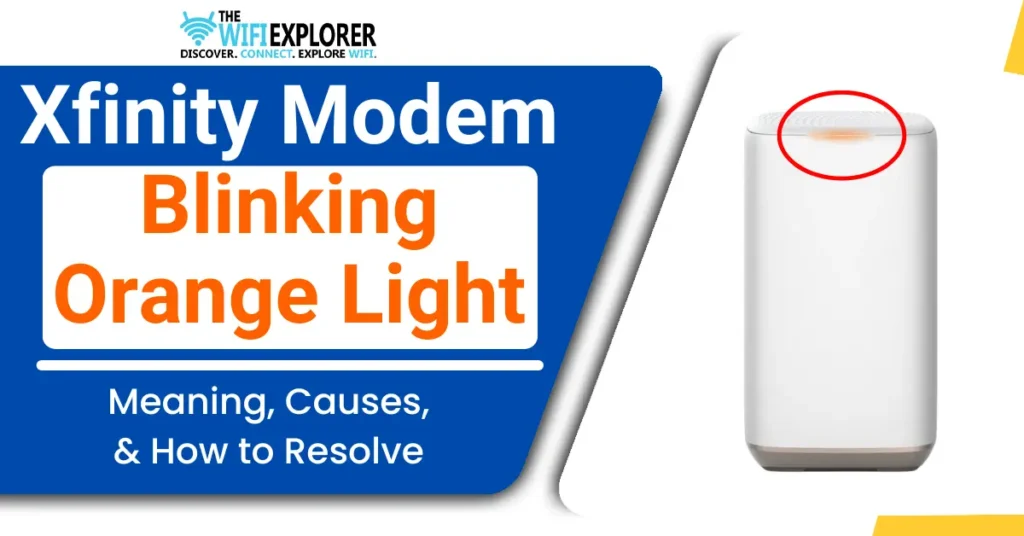
Ever seen your Xfinity modem flashing orange and wondered what it means? You’re not alone. The orange light shows your internet is having trouble. But, fixing it might be easier than you think.
So, the big question is: What’s the reason behind your Xfinity modem blinking orange light, and how do you fix it?
Key Takeaways
- The blinking orange light on an Xfinity modem often indicates a problem with the internet connection.
- Power cycling the modem by unplugging it for 30 seconds can often resolve common connectivity issues.
- Outdated firmware or an overloaded network can also cause the orange light to blink, requiring more advanced troubleshooting steps.
- Contacting Xfinity customer support may be necessary if the problem persists after trying basic troubleshooting methods.
- Maintaining a stable power supply and avoiding too many connected devices can help prevent future orange light occurrences.
Understanding Xfinity Modem Light Indicators
The lights on your Xfinity modem and router tell you a lot about your internet. They help you figure out if there’s a problem with your connection. Knowing what these lights mean can help you fix issues fast.
Solid White or Green Light
A solid white or green light means your modem is working and connected to the internet. It shows your internet is up and running smoothly.
Blinking White Light
A blinking white light means data is moving between your devices and the internet. It’s a sign your network is busy and working well.
Solid Red Light
A solid red light means your modem is on but not connected to the internet. This could be due to a problem with your service, the modem, or a setup issue.
Blinking Blue Light
A blinking blue light usually means your modem is trying to connect to the internet. This happens when you’re setting it up or if it reconnects after a problem.
Knowing what these lights mean can really help when you’re having internet trouble. By watching the lights, you can find and fix problems quickly.
Common Causes of Orange Light on Xfinity Modem
If your Xfinity modem is blinking orange, it’s key to know why. A common reason is a weak connection between the modem and your network. Make sure the Ethernet cable is plugged in well and not broken.
Another reason is problems with your internet service provider’s (ISP) servers. Issues like maintenance or outages can cause the orange light. You’ll just have to wait for the ISP to fix it.
Outdated Firmware
Old firmware on your modem can also cause the orange light. It’s important to keep your modem’s firmware current. If you think it’s outdated, reach out to Xfinity support or check their website for updates.
“Ensuring the Ethernet cable linking the router and modem is secure, checking for any ISP service outages, and keeping the router’s firmware up-to-date are all important steps in resolving the blinking orange light issue.”
Knowing these common causes helps you fix the problem. You can then get your internet working again.
You might also like this: Xfinity Modem Blinking Green: Meaning, Causes, & How to Resolve (2025)
Xfinity Modem Blinking Orange
If your Xfinity modem blinks orange, it usually means a connectivity issue. This problem can stem from a modem connection problem, issues with your internet service provider’s servers, or outdated router firmware. Knowing the possible causes is the first step to fixing the issue and reworking your internet.
One common reason the Xfinity modem orange light is a firmware update. This update can take about 30 minutes to an hour, so it’s important to wait for it to finish. If the orange light stays on after the update, it means there’s a bigger problem to solve.
Other reasons for the Xfinity gateway’s orange light include local outages, maintenance, glitches, damaged cables, overheating, overloading, and wireless issues. If basic troubleshooting doesn’t work, it’s time to contact Xfinity support for help.
Remember, patience and persistence are crucial when facing Xfinity modem connectivity problems. You can quickly get your internet working again with the right steps and effort.
Troubleshooting Steps for Blinking Orange Light
If your Xfinity modem shows a blinking orange light, don’t worry. This problem is common and can be fixed easily. Let’s look at some effective ways to fix your modem.
Wait for Firmware Update
The modem might be updating its firmware, causing the orange light. This update is important for your modem’s performance. Just wait for it to finish, which can take about an hour. After it’s done, the light should go away, showing the update was successful.
Power Cycle the Modem
If the update doesn’t fix it, try power cycling your modem. Unplug it, wait 30 seconds, then plug it back in. This can clear any errors or glitches causing the light.
Check for ISP Outages
An ISP outage could also cause the orange light. Before trying more steps, check your ISP’s website or call their support. If there’s an outage, you’ll have to wait for them to fix it.
By trying these steps, you can usually fix your Xfinity modem. If it still doesn’t work, contact Xfinity support for help.

Advanced Troubleshooting Techniques
If basic steps don’t fix the Xfinity modem’s orange light, try these advanced methods. Make sure your router’s firmware is current. Outdated firmware can cause problems.
Also, check if your router is overheating. Look for warmth or damage. Moving it to a cooler place might help.
Changing the router’s mode can also solve issues. Try switching it from router to access point mode. This might fix compatibility or setup problems.
Update Router Firmware
Old firmware can cause the Xfinity modem to blink orange. Check for updates from the manufacturer. Updating might take an hour, so be patient.
Check for Overheating
Overheating can make the Xfinity modem blink orange. Look for damage or heat. If it’s too warm, move it to a cooler spot.
Change Router Operation Mode
Changing the router’s mode might solve problems. Try switching it from router to access point mode. See if it improves your connection.
“Keeping your router’s firmware up-to-date and ensuring proper cooling can go a long way in resolving stubborn internet connectivity issues.”
Preventive Measures for Optimal Performance
To avoid the Xfinity modem’s blinking orange light, take proactive steps. Ensure a stable power supply and prevent router overload. This keeps your router running smoothly and reduces the chance of modem problems.
Ensure a Stable Power Supply
It’s vital to have a steady power source for your router. Use a surge protector or plug it directly into a working outlet. This helps prevent power issues that might cause the blinking orange light. A stable power supply ensures your router works well and keeps your internet connection strong.
Avoid Router Overload
Don’t overload your router. Limit devices connected and close data-heavy apps when idle. This helps your router perform better and avoids the blinking orange light. Keeping your network balanced ensures a stable and reliable internet connection.
By taking these steps, you can prevent Xfinity modem issues. You’ll ensure your router has stable power and avoid overload. These practices help keep your router in top shape and your internet experience seamless.
“Taking preventive measures to ensure a stable power supply and avoid router overload can go a long way in maintaining optimal router performance and preventing future Xfinity modem issues.”
You might also like this: Red Light on Xfinity Modem: Meaning, Reasons, & How to Resolve (2025)
Conclusion
The Xfinity modem blinking orange light is a common issue. It can be caused by many things, like a bad modem connection or ISP server problems. By following the steps in this guide, you can often fix the problem.
Steps include power cycling the modem, checking for ISP outages, and updating the router’s firmware. Also, keeping a stable power supply and avoiding router overload helps. These actions can keep your internet running well and prevent future problems.
Key takeaways from this guide are to watch for service outages, regularly power cycle and update firmware, and fix overheating or cable issues. By doing these things, you can usually get your Xfinity internet working again.
If you’ve tried everything and the Xfinity modem is still blinking orange, contact Xfinity customer support. They can help with more complex issues. Their team will work to get your internet service back up and running fast.
FAQ
What does it mean when my Xfinity modem is blinking orange?
A blinking orange light on your Xfinity modem usually means there’s a problem with your connection. This could be with the modem, router, or your internet service provider.
What are the common reasons for an Xfinity router blinking orange?
There are a few reasons why your Xfinity router might blink orange. It could be because the modem and router aren’t connected well. It might also be due to issues with your internet service provider’s servers or outdated router firmware.
How can I troubleshoot the Xfinity modem blinking orange issue?
To fix the Xfinity modem blinking orange issue, start by power cycling the modem. Check if there are any outages with your ISP. Also, make sure the router’s firmware is current.
What do the different lights on my Xfinity router indicate?
A solid white or green light means your router is working and connected to the internet. A blinking white light shows data is being transferred. A solid red light means no internet connection. A blinking blue light means the router is trying to connect to the internet.
How can I prevent the Xfinity modem from experiencing the blinking orange light issue in the future?
To avoid the blinking orange light issue, ensure your router has a steady power supply. Don’t overload your router with too many devices. And always keep your router’s firmware updated.