Last Updated: 10 months | John Miller
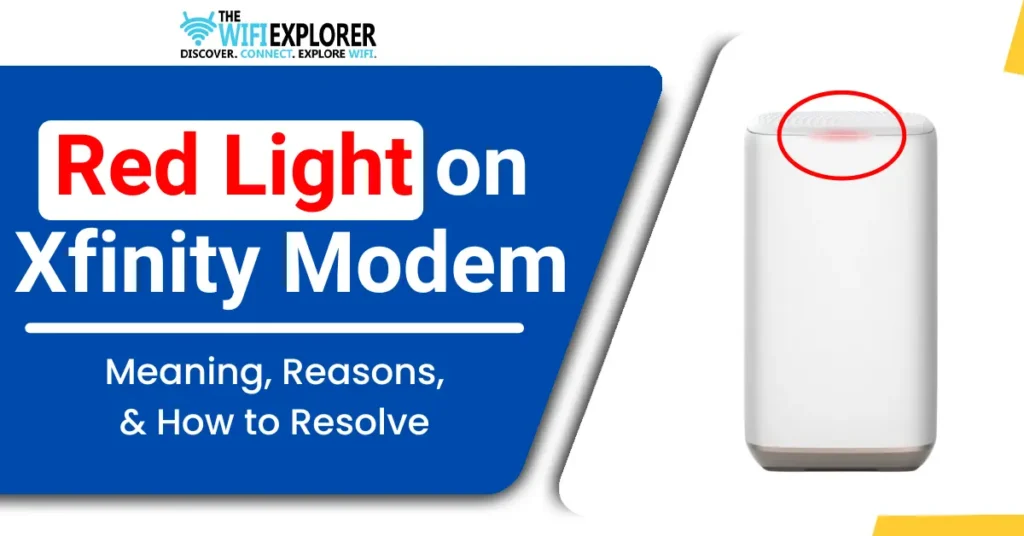
Have you ever seen a Blinking Red Light on your Xfinity Modem? It’s not just a minor glitch—it’s a warning that your internet is down. As someone who loves tech, I know that seeing the red light on your Xfinity modem can feel like a sign of trouble.
The red light typically means your modem isn’t online, and there could be a variety of reasons behind it. From internet outages and damaged cables to software bugs, overheating, outdated firmware, or even modem hardware issues – any one of these could be the culprit.
But don’t worry! By understanding what the Red light on Xfinity Modem means and trying a few easy fixes, you can often get your internet back up and running quickly.
Key Takeaways
- The red light on an Xfinity modem indicates a lack of internet connection.
- Possible causes include internet outages, cable issues, software glitches, overheating, outdated firmware, and hardware problems.
- Troubleshooting steps can help resolve the red light issue, such as checking for outages, inspecting cables, power cycling the modem, and updating firmware.
- Contacting Xfinity Support may be necessary if the problem persists after initial troubleshooting.
- Properly positioning the modem and ensuring proper ventilation can also help prevent the red light issue.
Understanding the Red Light on Your Xfinity Modem
Seeing a solid red light on your Xfinity modem? Don’t worry, it’s common. It means your device is having trouble connecting to the internet. The red light often shows when you lose your internet connection.
What Does the Blinking Red Light on Xfinity Modem Mean?
A steady red light on your Xfinity modem usually points to a big problem. It might mean your modem can’t connect to the internet. This could be because of hardware failure, outdated software, or interference.
In some cases, the red light could also mean a power issue or a problem with your account settings.
Xfinity Modem Red Light Causes
- Internet outage or service interruption in your area
- Damaged or loose coaxial or Ethernet cables
- Software glitches or outdated firmware on the modem
- Overheating due to improper ventilation or placement
- Hardware-related problems with the modem itself
- Interference from nearby wireless devices operating on the same frequency bands
Seeing the red light on your Xfinity modem? It’s key to find out why. Knowing the possible causes helps you fix the issue and get your internet back.
Troubleshooting Internet Connection Issues and Service Maintenance
Before you start troubleshooting, check if the red light on your Xfinity modem is due to a bigger issue. Look at the Xfinity status map for any service outages in your area. You can also call Xfinity customer support to ask about network maintenance or service interruptions.
Checking for Reported Xfinity Service Outages
If the problem is with Xfinity, just wait for the service to come back. But if it’s just your modem, you can try more troubleshooting steps.
Verifying Scheduled Maintenance
Xfinity’s maintenance or upgrades can cause internet problems and red lights. Check with Xfinity’s customer support to see if any maintenance is happening in your area.
If there’s no outage or maintenance, you can look into your home network or cables. This might help fix the issue.
“It’s essential to ensure all cables connecting the Xfinity router are securely plugged in and free from damage to maintain proper functionality.”
Inspecting Cable Connections and Modem Location
Loose or faulty cable connections often cause the red light on your Xfinity modem. Start by unplugging and reconnecting all cables. Make sure they fit snugly into the right ports. Also, check the cables for damage like cuts or frays and replace them if needed.
The modem’s location and airflow can also affect the red light. Don’t put it in tight spaces like cabinets or closets, as it can get too hot. Place it in a spot with good airflow, leaving a few inches of space around it.
Identifying Loose or Damaged Cables
- Unplug and re-connect all the cables, ensuring they are securely attached to the correct ports.
- Inspect the cables for any visible damage, such as cuts, bends, or frayed wires, and replace them if necessary.
Ensuring Proper Ventilation and Positioning
- Avoid placing the Xfinity modem in a confined space, such as a cabinet or closet, which can cause it to overheat.
- Position the modem in a well-ventilated area, with at least a few inches of clearance around the device.
Good cable management and modem placement can solve the red light problem on your Xfinity device. By fixing these issues, you can easily troubleshoot and fix the red light issue.
Red Light on Xfinity Modem: Firmware Updates and Resets
If your Xfinity modem still shows a red light after checking for outages and cable issues, it’s time to look at software problems. You can fix this by updating the modem’s firmware and resetting it to its original settings.
Updating the Modem Firmware
One way to fix the red light is to make sure your modem has the latest firmware. Log into your Xfinity account, go to the “Update Firmware” section, and download the newest firmware for your modem. This update can fix bugs or glitches causing the red light.
Resetting the Modem to Factory Settings
If updating the firmware doesn’t work, try resetting the modem to its factory settings. This will remove all custom settings and return the modem to its default state. This might solve any software problems.
Remember, resetting the modem will erase all your network settings. So, have your login details and other important information ready before you start.
“Resetting the Xfinity modem to factory settings can be a helpful troubleshooting step, but it’s essential to have your network details on hand before doing so.”
You can fix software issues that might be causing the red light by updating the firmware or resetting the modem. Follow these steps to solve the problem possibly.
Upgrading or Replacing Your Xfinity Equipment
If your Xfinity modem still has a red light after trying different fixes, it might be time for a change. Older modems can’t handle today’s internet needs, causing problems like the red light.
There are ways to fix this. You can ask Xfinity to swap your modem for a newer one. This ensures you have the best Xfinity equipment replacement for your internet service provider needs. Or, you could buy a compatible third-party modem and router combo for better performance.
Before changing your equipment, look into the best modem upgrade options for Xfinity. This is important to make sure your new setup works well and avoids more problems.
“Upgrading your Xfinity equipment can significantly improve your internet experience, especially if you’re dealing with persistent red light issues on your modem.”
Keeping your Xfinity equipment current is key for a reliable and fast internet service provider experience. You can say goodbye to annoying red light problems and enjoy a better internet connection by choosing the right modem and router.
Conclusion
The red light on an Xfinity modem can be really frustrating. But, it usually means there’s a bigger issue with your internet. By knowing the possible causes and following the steps in this guide, you can fix it.
If the problem doesn’t go away, think about getting new Xfinity gear. This ensures you get the fastest and most reliable internet. Xfinity has many fast internet plans and a team ready to help with any issues.
Don’t worry about the red light on your Xfinity modem. With some patience and the right steps, you’ll have your internet working again soon. Stay connected and enjoy the best Xfinity has to offer.
FAQ
What does the red light on an Xfinity modem indicate?
The red light on an Xfinity modem means you’ve lost your internet connection. It could be because of an outage, damaged cables, software bugs, overheating, old firmware, or a problem with the modem itself.
What are the common causes of the red light issue on an Xfinity modem?
The red light can be caused by a local internet outage, damaged or loose cables, software glitches, overheating, outdated firmware, or a hardware issue with the modem itself.
How can I check if the red light on my Xfinity modem is due to a service outage or scheduled maintenance?
Check the Xfinity status map for outages in your area to see if the red light is due to a bigger issue. You can also contact Xfinity customer support to ask about any scheduled maintenance or service interruptions.
How can I troubleshoot cable connections and modem placement to resolve the red light issue?
To fix cable connections and modem placement, unplug and reattach all cables. Make sure they’re securely connected to the right ports. Check the wires for damage and place the modem in a well-ventilated area.
How can I address any software-related issues causing the red light on my Xfinity modem?
To fix software issues, try updating the modem’s firmware or resetting it to factory settings. Remember, a factory reset will erase your network settings. So, have your login details ready before you start.
When should I consider upgrading or replacing my Xfinity equipment?
If the red light doesn’t go away after trying different fixes, it might be time for a new modem. Older modems can’t handle today’s internet needs, leading to connection problems like the red light.