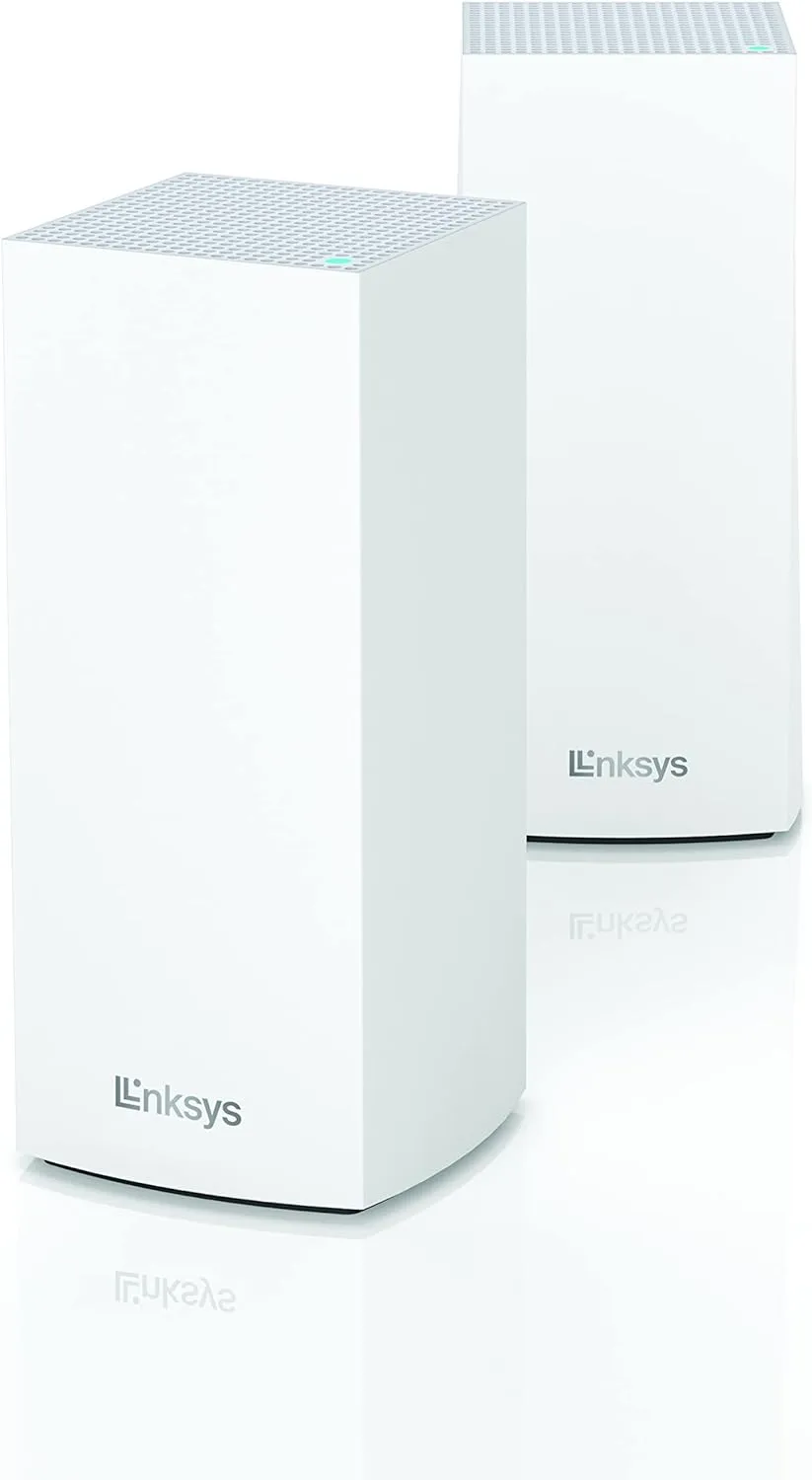Last Updated: 1 year ago | John Miller

Recently, a friend looking to buy a new router asked me, “Does Eero work with Spectrum?”
And my answer was, “Yes, it works.”
But that question got me thinking.
Like my friend, there are bound to be many who may have a Spectrum connection, own an Eero device, or someone looking to get a Spectrum connection, buy an Eero device, or both.
If you are one of them then you have to the right place.
In this article, I will delve into the compatibility of Eero with Spectrum and provide a guide on how to set up Eero with Spectrum and the benefits of this combo.
Apart from this, I will also provide you with a few alternatives that can still help you in improving your home networking experience.
So, let’s get started.
Affiliate Disclaimer
Some links in this post are affiliate links, meaning, at no additional cost to you, we may earn a commission if you click through and make a purchase. As an Amazon Associate, I earn from qualifying purchases.What is Eero?
Before discussing its compatibility with Spectrum, let’s understand what Amazon Eero, known as Eero is.
- Whole-Home Coverage: Creates a reliable mesh network for complete WiFi coverage.
- Easy Setup and Management: User-friendly setup guided by the Eero app; manage network and security features effortlessly.
- Enhanced Security: Automatic updates and features like ad blocking and content filtering for robust network protection.
Eero is one of the most popular brands among mesh Wi-Fi systems which offers a range of features that help you enhance your home networking experience.
Not only does it have a very sleek and attractive design, but it also has a really easy and user-friendly setup and excellent performance.
What is Spectrum?
Now let’s take a brief look at what Spectrum ISP is.
Spectrum is among the leading internet service providers in the United States and it is available in most areas across the country, making it a convenient choice.
It offers multiple plans that suit different needs and budgets.
Does Eero Work With Spectrum?
Yes, Eero is compatible and works without any issues with Spectrum Internet because Eero is designed to be compatible with most of the ISPs.
No matter which Spectrum plan you have, it will work seamlessly with it as long as you have a modem that has an Ethernet port.
What are the Benefits of Using Eero with Spectrum?
You might be thinking that even if Eero is compatible with Spectrum, are there any benefits if any for using this combination?
If so, then let me tell you that you will get multiple benefits with this combination. I have listed the most prominent ones below:
Better Protection for Your Wi-Fi System
Eero routers come with very strong security protocols that provide world-class encryption technology to their users.
It is built with WPA3, providing an individualized network that offers an extra layer of protection for your network password.
Additionally, Eero leverages third-party security protocols to detect any malware threat before it happens to your Eero network.
In short, you will get world-class network security for your router.
Better Internet Connection in your home
If you are experiencing slow internet, drop-offs, or maybe even dead zones where there is no internet connectivity in your home which can happen due to the obstructions in the coverage of your internet due to walls and ceilings.
First of all, Eero is powered by the TrueMesh Technology that empowers Spectrum Internet which ensures consistent coverage throughout your home with seamless connectivity.
This advanced and intelligent technology will not only improve your internet experience but also help eliminate any drop-offs and dead zones in your home.
Automatic Updates: Keeping Your Rourter Secutiy Up-to-Date
Your Eero will get regular updates automatically which keep your router security up-to-date as well as any additional features introduced by them.
This will not only keep you secure but will also improve your internet usage experience.

Setting up Eero with Spectrum: Step-by-Step Guide
Setting up Eero with Spectrum is pretty straightforward, you just have to follow the mentioned bellow, step-by-step guidelines.
I will give the same pointers I gave my friend when she was setting up her Eero with Spectrum (yes, after I told her about the benefits of using this combo she did get the Amazon Eero Max 7 a few days ago).
So, go through the following steps and connect Eero with Spectrum in no time:
What You’ll Need:
- Eero router and any additional Eero devices (if creating a mesh network).
- A smartphone or tablet with the Eero app installed.
- Your Spectrum internet modem.
Step 1: Unbox and Connect Eero
- Unbox your Eero router and any additional units.
- Connect one end of an Ethernet cable to your modem and the other end to the Eero router’s WAN port (usually labeled “Internet”).
Step 2: Power On Eero
- Plug in the Eero router to a power outlet using the provided power adapter.
- Wait for the Eero router’s light to turn solid white, indicating it’s ready.
Step 3: Set Up Using Eero App
- Download and open the Eero app on your smartphone or tablet.
- Tap “Get Started” and follow the prompts to set up your Eero network.
- The app will guide you through creating an account, naming your network, and configuring basic settings.
Step 4: Connect Eero to Spectrum Internet
- In the Eero app, it will prompt you to connect to your Eero network via Wi-Fi.
- Follow the instructions to connect your device to the Eero network.
- Once connected, the app will search for your Eero router.
Step 5: Configure Eero Settings
- The app will detect your Eero router. Tap “Next” to proceed.
- You may be asked to update the Eero firmware. Allow the update if prompted.
- The app will now ask you to set up your network. Choose “Ethernet” as your connection type since your Eero is connected directly to your modem.
Step 6: Finalize Setup
- Follow the app’s instructions to complete the setup.
- Once the setup is complete, your Eero network should be active and ready to use with your Spectrum Internet.
Additional Steps for Eero Mesh Network (Optional)
- If you have additional Eero devices for mesh networking, follow the app’s instructions to set them up after setting up the main Eero router.
- Place the additional Eero devices within range of the main router for optimal coverage.
FAQ
Will Eero Work with Spectrum?
Yes, Eero is compatible and works without any issues with Spectrum Internet because Eero is designed to be compatible with most of the ISPs.
What Are the Common Issues with Eero and Spectrum?
Some common issues with Eero and Spectrum include intermittent connectivity, slow speeds, and red lights on the Eero device.
Is Eero compatible with other ISPs besides Spectrum?
Eero is compatible with various ISPs beyond Spectrum, making it a versatile choice for different internet services.
Does Spectrum Support Wifi 6?
Spectrum does support WiFi 6, utilizing advanced technology for faster and more reliable internet connections.
Does Eero Replace the Spectrum Router?
Eero is designed to replace your current router with a WiFi system that ensures better internet connectivity and reliability throughout your home. Many customers find that their old routers are no longer necessary after installing eero.
Related Topics
- Eero Max 7 Review: Simple And Ultra-fast, But Expensive
- Is Eero Plus Worth it? A Comprehensive Guide (2025)
- How To Factory Reset Eero: A Comprehensive Guide (2025)
- What Do the Eero Colors Mean: A Comprehensive Guide (2025)
- Ultimate Guide: How to Fix Eero Blinking Blue Issue (2025)
- Cracked the Code: Eero Blinking White Light Solutions (2025)
- How to Fix Eero Red Light: A Step-by-Step Guide (2025)
- How To Fix Eero No Light Issue: A Complete Guide (2025)
- Can You Use Eero with Xfinity? A Comprehensive Guide (2025)
- 3 Best Ethernet Switch for Eero to Supercharge Your Internet Game
- Are Eero Routers Good for Gaming in 2025? Find Out Now
Some Alternatives to Eero for linking with Spectrum
While Eero is a great choice for connecting to the Spectrum network, some other alternatives can also help you connect to the Spectrum network and improve your home networking experience.
NETGEAR Orbi
- Coverage up to 5,000 sq. ft. and for up to 40 devices. Extend coverage up to 2,500 sq. ft. with each additional satellite (sold separately)
- Fast AX4200 Gigabit speed with WiFi 6 technology for uninterrupted streaming, HD video gaming, and web conferencing
- Connects to your existing cable modem, and replaces your WiFi router. Compatible with any internet service provider up to 2Gbps including cable, satellite, fiber, and DSL
- NETGEAR Armor protects your family's WiFi with an automatic shield of security across all your connected devices with a 30-day free trial
Google Nest Wifi
- Nest Wifi is a scalable and flexible Wi-Fi system. These Nest Wifi devices work together to blanket your whole home in fast, reliable Wi-Fi and eliminate buffering in every room – with coverage of up to 3800 square feet.
- Each Nest Wifi point is also a smart speaker with Google Assistant built-in (internet connection required). You can play music, manage your Wi‑Fi network, find answers, control your connected devices, and more using your voice.
- Intelligently works behind the scenes to make sure your Wi-Fi remains fast. Walk from room to room on a video call with an uninterrupted signal.
TP-Link
- Better Coverage than traditional WiFi routers: Deco M5 uses three units working seamlessly to create a mesh network that can cover homes up to 3,800 square feet. No Dead Zone anymore.
- Seamless and Stable WiFi: Rather than a Wi-Fi range extender that needs multiple network names and passwords, Deco M5 allows you to enjoy seamless roaming throughout the house, with a single network name and password.
- Secure WiFi Mesh Network: Protect your network and connected devices with a free lifetime subscription to TP-Link HomeCare featuring Next-level Antivirus, Robust Parental Controls, and QoS.
Linksys
- LIGHTNING FAST WIFI SPEEDS: Mesh WiFi 6 Routers are designed to deliver gigabit WiFi speeds to your entire home, backyard, and outdoor smart home devices
- POWERFUL MESH WIFI 6 COVERAGE: Supporting 80+ devices, covering up to 5,400 sq ft these mesh WiFi routers provide up to 3.5x more WiFi capacity for more stable streaming, gaming, and smart home devices
- SECURITY OUT OF THE BOX - With automatic firmware updates, parental controls, and separate guest networks these WiFi mesh routers allow the entire family to surf safely
ASUS
- 1GHz CPU powers dual-band 3x3 802.11ac Wi-Fi technology for speeds up to 1750Mbps and wide, responsive coverage for large homes. Coverage area - 3,000 square feet.Antenna: External antenna x 3. Transmit/Receive: MIMO technology, 2.4GHz 3x3, 5GHz 3x3.
- Integrated USB 3.0 and 2.0 ports enable printer sharing throughout your network and remote file access with AiCloud 2.0 support
- AiProtection Powered by Trend Micro provides multi-stage protection from vulnerability detection to protecting sensitive data.
Final Words
Eero router works with Spectrum Internet without any issues and it is pretty easy to set it up as well and you will get world-class security protocols.
You can also purchase Eero Plus to get even more features and improve your router security even more.
If you like this guide then do share your feedback with us.