Last Updated: 10 months ago | John Miller

So you’ve gone all-in on Eero‘s user-friendly mesh WiFi solution to cure those annoying internet dead zones.
Smart move!
But did you know that adding an ethernet switch for Eero could seriously boost your network’s speed and performance?
I’ve spent tons of time geeking out and learning about networking gear. Trust me – pairing the suitable gigabit ethernet switch with your Eero is a game-changer.
Whether you’re streaming 4K movies, playing online games, or needing a solid internet connection to work from home, getting the Best Ethernet Switch for Eero can work wonders.
Affiliate Disclaimer
Some links in this post are affiliate links, meaning, at no additional cost to you, we may earn a commission if you click through and make a purchase. As an Amazon Associate, I earn from qualifying purchases.How to Choose the Best Ethernet Switch for Eero?
Okay, so you’re convinced an ethernet switch is the way to go to unlock your eero’s full potential.
But with so many products out there, how do you pick the perfect networking sidekick?
Here are the key things to look for when selecting an ethernet switch for Eero:
Gigabit Ethernet – The Need for Speed
The very first must-have is making sure it’s a gigabit ethernet switch. These can send data at a blazing 1000 Mbps to match Eero’s super-fast WiFi speeds.
Anything slower could create a bottleneck and limit your performance.
With gigabit ethernet ports, you’ll be able to experience Eero’s full zippy wireless capabilities even when devices like smart TVs, game consoles, or laptops are connected by cable.
Nobody wants a great wireless system only to get sluggish speeds on the wired side.
Managed vs Unmanaged – Plug and Play or Total Control?
The next decision is whether to get a managed or unmanaged switch.
Unmanaged plug-and-play models are perfect for most homes – connect it to Eero and instantly get a boosted, lag-free experience without any hassles.
But a managed switch gives you advanced control features if you’re a total network nerd like me.
You can focus on internet bandwidth for video streaming and gaming to prevent stuttering. You can also separate smart home device traffic onto different networks and monitor usage across ports.
Port Overload? How Many Do You Need?
You’ll want to carefully consider how many ethernet ports you need based on the number of wired devices you have.
An 8-port switch usually covers typical smart home setups with TVs, game consoles, laptops, and printers. But households with lots of wired gear may need 16 or even 24 ports to connect everything over ethernet.
The last thing you want is to run out of ports down the road and need to buy another switch. Planning ahead ensures your new networking gizmo has enough ports for all your current and future devices.
Sweet PoE and QoS – Value-Added Features
Finally, keep an eye out for any extra features that could be useful.
Power over Ethernet (PoE) is super handy as it lets you power devices like security cameras or internet phones directly through the network cable itself without needing separate power outlets.
For a truly premium experience, look for smart quality of service (QoS) and prioritization which optimizes internet speeds for bandwidth-heavy activities like HD streaming, video calling, and online gaming.
These intelligent capabilities prevent buffering and lag, no matter how many devices are connected.
Top Ethernet Switch Recommendations for Eero
Now that you know what to look for, let’s check out some of the top eero-compatible ethernet switch options on the market:
TP-Link TL-SG108 8-Port Gigabit Unmanaged Switch

If you’re looking for a quality, affordable, unmanaged gigabit switch, the TP-Link TL-SG108 should definitely be on your radar.
This bad boy gives you 8-gigabit ethernet ports, all housed in a sleek yet tough metal desktop case.
Although an unmanaged plug-and-play model aimed at hassle-free setup, the TL-SG108 still packs some cool tech under the hood.
It uses TP-Link’s smart green ethernet technology to automatically adjust power consumption based on the cable length and link status of each port. So you get the greatest energy efficiency without sacrificing performance.
The compact size also makes it super easy to stash this switch discretely behind your entertainment center or desktop setup without it taking up a ton of space.
The TP-Link offers fantastic value as a basic unmanaged gigabit solution for boosting your eero network’s wired capabilities.
Netgear GS308 8-Port Gigabit Unmanaged Switch

Trusted networking brand Netgear also has a solid contender in the eero-friendly unmanaged switch space with their GS308 model.
Like the TP-Link, you get 8 gigabit ethernet ports but with a couple of added convenience features. The first is versatile desktop or rack mounting options thanks to the switch’s compact design.
You can position it horizontally on your desk or snap it onto a rack shelf if that better suits your setup.
The second bonus is an energy-efficient ethernet design that automatically cuts power consumption during periods of inactivity.
This eco-friendly approach combines features like cable detection and cable length change to ensure the GS308 runs at peak performance while keeping electricity costs down.
It provides great value for an easy, unmanaged plug-and-play solution from a reputable brand.
TRENDnet 5-Port Gigabit GREENnet Switch (TEG-S50g)
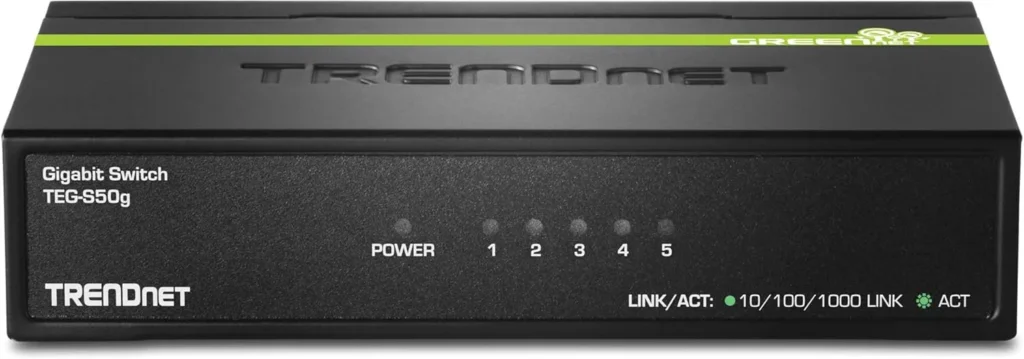
For anyone working with a smaller eero setup that doesn’t need as many wired connections, the ultra-compact 5-port TRENDnet could be the perfect space-saving switch.
Despite its tiny size, this little guy still brings gigabit ethernet speeds while running whisper-quietly. The fanless design means no more annoying whirring or humming sounds coming from your network equipment.
It stays cool through an aluminum alloy housing with advanced heat dissipation capabilities. TRENDnet’s GREENnet technology also automatically ensures the greatest energy efficiency.
At just 5″ x 3″ x 1″, the TEG-S50g is extremely portable and can be tucked away just about anywhere out of sight.
This is a simple 5-port unmanaged gigabit switch from a trusted brand. Great for home offices, dorms, or any small space.
So those are just some of the top gigabit ethernet switch picks perfectly suited to complement your eero setup, whether you need a basic affordable option or a high port count monster.
Getting the right networking sidekick lets you truly unlock Eero’s full potential.
Related Topics
- Eero Max 7 Review: Simple And Ultra-Fast, But Expensive
- Is Eero Plus Worth it? A Comprehensive Guide (2025)
- How To Factory Reset Eero: A Comprehensive Guide (2025)
- What Do the Eero Colors Mean: A Comprehensive Guide (2025)
- Ultimate Guide: How to Fix the Eero Blinking Blue Issue (2025)
- Cracked the Code: Eero Blinking White Light Solutions (2025)
- How to Fix Eero Red Light: A Step-by-Step Guide (2025)
- How To Fix Eero No Light Issue: A Complete Guide (2025)
- Does Eero Work With Spectrum? Find Out Now (2025)
- Can You Use Eero with Xfinity? A Comprehensive Guide (2025)
- Are Eero Routers Good for Gaming in 2025? Find Out Now
How to Set Up the Switch with Eero
Getting your new ethernet switch all hooked up and ready to supercharge your eero experience is a pretty straightforward process, even for non-tech-savvy folks.
First up, you’ll need to physically connect the switch to your eero router or one of the nodes using an ethernet cable. Don’t worry, these should come included with the switch.
Most switches have a special “uplink” port designated for this router/node connection – it’s usually labeled or a different color. Just make sure to plug the ethernet cable from your eero device into this uplink port.
For unmanaged plug-and-play models, that’s pretty much all the setup required!
You’re now ready to start connecting all your wired devices, like smart TVs, game consoles, laptops, and more, to the available ethernet ports on the switch.
With a managed ethernet switch, there’s one extra step involving some basic configuration. You’ll need to access the switch’s web-based utility, usually by typing its IP address into your internet browser.
From this utility, you can tweak advanced settings like setting up port prioritization rules to dedicate more bandwidth to video streaming or gaming ports.
Or you can configure virtual LANs (VLANs) to segregate smart home IoT device traffic from your main network.
But don’t sweat it – most switch manufacturers try to make these utilities pretty user-friendly and intuitive these days with handy setup wizards.
As for where to physically place your shiny new ethernet switch, it’s generally best to position it as centrally as possible to your main eero nodes and high-bandwidth usage areas.
This minimizes the length of ethernet cable runs to reduce any performance drops over distance.
You’ll also want to make sure the switch has adequate ventilation and spacing to allow proper airflow and heat dissipation, especially for those higher port-count models.
Alternatives to Using a Switch
Of course, not every eero user may need or want to introduce an ethernet switch into their home network setup. A couple of solid alternatives to consider:
Eero Beacons are compact WiFi extending nodes you can simply plug into any room’s wall outlet to boost total wireless coverage throughout your home. They’re a nice set-it-and-forget-it way to eliminate dead zones.
Or, you could take advantage of Eero’s wired backhaul capability by ethernet cabling certain nodes together. This provides a dedicated, prioritized traffic pipeline for your most bandwidth-hungry apps and devices like video streaming or online gaming without competing with your regular WiFi traffic.
Final Words
To sum it up, getting the best ethernet switch for eero is the key to unlocking your mesh WiFi’s full-speed potential. But selecting and setting it up doesn’t have to be overly complicated.
Just focus on getting a gigabit unmanaged model with enough ports for your smart home needs and maybe a couple of nice-to-have features like PoE or QoS if feasible.
With the right networking sidekick in tow, you’ll enjoy blazing-fast, lag-free internet for streaming movies, gaming online, or just getting solid Wi-Fi in every room.
So what are you waiting for? Pick your perfect eero ethernet switch and share your experience in the comments below!
FAQs
Do I need an ethernet switch if I already have Eero’s mesh WiFi?
While Eero’s mesh system provides excellent wireless coverage, adding a wired ethernet switch allows you to get even faster, more reliable speeds for your smart home devices by connecting them directly. An ethernet switch essentially unlocks the full potential of your eero WiFi.
What’s the difference between managed and unmanaged ethernet switches?
Unmanaged switches are plug-and-play – just connect them, and they’re ready to provide basic ethernet connectivity. Managed switches have advanced configuration options like prioritizing bandwidth, setting up virtual LANs, and monitoring traffic flows across ports. Managed gives you more control but requires some setup.
How many Ethernet ports will I need on a switch for my home?
An 8-port gigabit switch is usually sufficient for average smart home setups with devices like smart TVs, game consoles, laptops, and printers. Larger homes with more wired gear may need 16 or 24 ports to connect everything over ethernet.
What is Power over Ethernet (PoE), and why is it useful?
PoE allows you to power certain devices like security cameras or VoIP phones directly through the ethernet cable, rather than needing separate power outlets. This can simplify installations and cable management.
Can I mix and match different switch brands in my eero setup?
Absolutely! While we recommend specific models, pretty much any gigabit ethernet switch from a reputable brand should work seamlessly with your eero mesh system as long as you pick an unmanaged or properly configured managed option.