Last Updated: 7 months ago | John Miller

Amazon Prime Day 2025 is almost here, officially kicking off on Tuesday, July 8th, and running through Friday, July 11th, and if your Wi-Fi is struggling to keep up with your Netflix binging, gaming, or Zoom calls, this is the best time to upgrade your setup without breaking the bank.
But here’s the good news: you don’t have to wait.
Some of the best Wi-Fi routers of 2025 are already seeing big markdowns ahead of the sale, with router discounts for Amazon Prime Day reaching as high as $251 on top-rated routers from TP-Link, NETGEAR, and Amazon’s own eero lineup.
I’ve dug through dozens of early offers to bring you the Top 7 Amazon Prime Day router deals that are actually worth it, no gimmicks, no filler.
These picks include fast and reliable dual-band Wi-Fi 6 routers, powerful mesh Wi-Fi systems on Prime Day sales, and even future-ready Wi-fi 7 deals.
These aren’t random price drops; they’re game-changing upgrades that will boost your speeds, eliminate dead zones, and make your home network finally feel modern.
So, whether you’re working from home, gaming online, or just sick of constant buffering, these are the router deals to watch. The sale starts soon, but the Amazon Prime Day savings start now.
Affiliate Disclaimer
Some links in this post are affiliate links, meaning, at no additional cost to you, we may earn a commission if you click through and make a purchase. As an Amazon Associate, I earn from qualifying purchases.Best Early Amazon Prime Day Router Deals
- Best Overall: TP-Link AX6600 (Archer GX90)
- Best Value for Money: TP-Link Archer AX55 (AX3000)
- Best Budget Dual-Band: Asus RT-AX1800S
- Best Future-Proof (Wi-Fi 7): Amazon eero Max 7
- Best Budget Wi-Fi 7 Router: TP-Link Archer BE800
- Best Long-Range Coverage: Netgear Nighthawk RS700S
- Best Mesh (Wi-Fi 6): Amazon eero Pro 6E (3-pack)
Best Overall: TP-Link AX6600 (Archer GX90)

Was US$250 now US$230 | Save US$20
The TP-Link AX6600 Gaming Router, also known as the Archer GX90, is a tri-band Wi-Fi 6 beast built for gamers, streamers, and anyone who needs fast, reliable internet across multiple devices.
It boasts a dedicated Game Band delivering up to 4.8 Gbps, a 1.5 GHz quad-core CPU to handle heavy loads, and eight high-performance antennas with beamforming for extended range.
With a 2.5 Gbps WAN/LAN port for ultra-fast wired connections and a built-in Game Accelerator to prioritize gaming traffic, it minimizes latency and lag. HomeCare™ security and EasyMesh compatibility round out a feature set that’s truly “best overall.”
Best Value for Money: TP-Link Archer AX55 (AX3000)

Was US$100 now US$90 | Save US$10
The TP-Link Archer AX55 packs essential Wi-Fi 6 features into an affordable dual-band router that reaches up to 2402 Mbps on 5 GHz and 574 Mbps on 2.4 GHz.
Its OFDMA and MU-MIMO technologies enable smooth performance when multiple devices are connected, making it perfect for busy households.
Built-in HomeShield security keeps your network protected from malware and intrusions, while intuitive parental controls let you manage screen time. If you want a reliable, future-proof router without a premium price tag, the AX55 delivers exceptional bang for your buck.
Best Budget Dual-Band: Asus RT-AX1800S

Was US$90 now US$76.45 | Save US$13.55
The Asus RT-AX1800S is an entry-level Wi-Fi 6 router that brings next-gen speeds to smaller spaces.
With a combined throughput of up to 1800 Mbps, it supports MU-MIMO and OFDMA for efficient multi-device streaming, whether you’re in a studio apartment or home office.
Malware-blocking and VPN support via Trend Micro ensure security, while ASUS QoS prioritizes gaming or video calls at the touch of a button. Its compact form factor and easy setup make it an excellent pick for budget-conscious users who don’t want to compromise on performance.
Best Future-Proof (Wi-Fi 7): Amazon eero Max 7

Was US$600 now US$420 | Save US$180
The Amazon eero Max 7 is the first mesh router to leverage Wi-Fi 7’s blazing-fast speeds and ultra-low latency, supporting gigabit-plus internet plans up to 10 Gbps.
It covers roughly 2,500 ft² per unit and includes dual 10 GbE ports for wired backhaul or high-speed connections to gaming consoles and NAS devices. A built-in Zigbee smart-home hub lets you connect compatible lights and sensors without extra bridges.
Eero’s auto-updates keep firmware and security up to date, while TrueMesh technology optimizes path selection so you’ll always have the best possible signal. Ideal for future-ready networks.
Best Budget Wi-Fi 7 Router: TP-Link Archer BE800

Was US$600 now US$400 | Save US$200
The TP-Link Archer BE800 brings cutting-edge Wi-Fi 7 performance to more budget-conscious buyers, offering blazing speeds of up to 18 Gbps across three bands.
It features a built-in LED display for quick, real-time network stats and includes a 10 GbE WAN/LAN port, perfect for ultra-fast internet plans or high-speed wired connections. HomeShield security and dynamic frequency selection (DFS) help maintain a stable, interference-free connection.
With robust parental controls and a user-friendly Tether app, the Archer BE800 is an excellent entry point to next-gen home networking.
Best Long-Range Coverage: Netgear Nighthawk RS700S
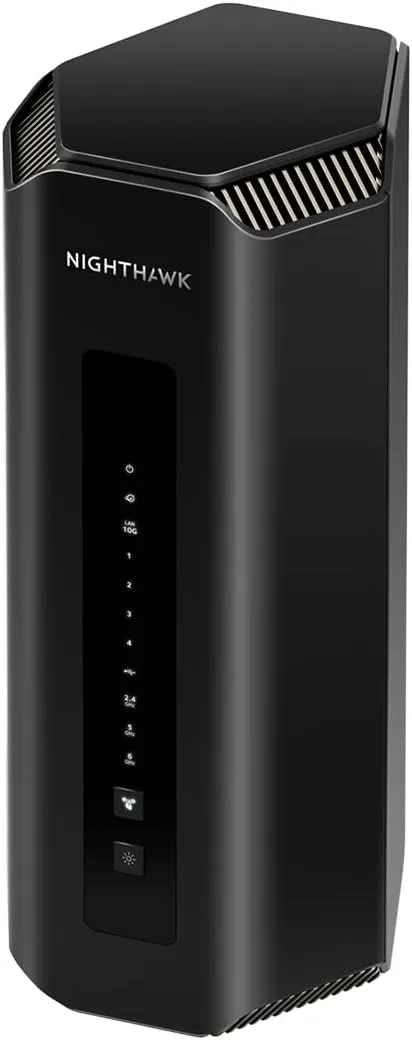
Was US$600 now US$400 | Save US$200
The Netgear Nighthawk RS700S is a tri-band Wi-Fi 7 powerhouse built for expansive coverage and sustained performance at medium to long distances.
Its advanced beamforming focuses signals directly to devices, cutting through walls and floors with ease. With a 2.5 Gbps WAN port and customizable QoS, you can prioritize gaming, streaming, or work traffic for a lag‑free experience.
Netgear Armor cybersecurity comes standard, protecting every connected device. If you need maximum reach without deploying a mesh kit, the RS700S stands out.
Best Mesh (Wi-Fi 6): Amazon eero Pro 6E (3-pack)

Was US$550 now US$350 | Save US$200
The Amazon eero Pro 6E (3-pack) is a tri-band mesh system that taps into the 6 GHz band for low-latency performance across dense device environments.
Covering up to 6,000 ft², it smoothly handles over 100 devices simultaneously, ideal for smart homes with multiple streams, security cameras, and IoT gadgets. TrueMesh routing prevents congestion by intelligently steering traffic to the least-crowded band.
Setup takes just minutes via the Eero app, and automatic security updates keep your network safe without lifting a finger. A top choice for large homes craving seamless connectivity.
Honorable Mentions
TP-Link Archer A8 (AC1900)

Was US$60 now US$80 | Save US$20
The TP-Link Archer A8 is a reliable AC1900 Wi-Fi 5 router delivering solid performance for everyday use.
With beamforming, dual-band speeds, and four gigabit LAN ports, it handles HD streaming, casual gaming, and remote work smoothly for households up to ~2,000 ft².
Customers praise its easy setup and strong value, especially with its current Prime Day-ready discount. It’s perfect for anyone looking for a budget-friendly, dependable router upgrade without stepping up to Wi-Fi 6.
NETGEAR Nighthawk AX6600 (RAX70)

Was US$380 now US$176 | Save US$204
The NETGEAR Nighthawk AX6600 (RAX70) is a powerful tri-band Wi-Fi 6 router offering up to 6.6 Gbps of combined bandwidth, perfect for busy households juggling 4K streaming, gaming, and video calls. It supports up to 40 devices across 2,500 ft² of coverage and includes four gigabit LAN ports for wired devices.
With advanced beamforming, robust security via Netgear Armor (free trial), and simple management through the Nighthawk app, it’s a dependable flagship router that delivers strong, consistent internet performance.
TP-Link Deco AX3000 (Deco X55)

Was US$200 now US$150 | Save US$50
The TP-Link Deco AX3000 (X55) is a mesh Wi-Fi 6 system designed to blanket medium-to-large homes (up to ~6,500 ft²) with uninterrupted coverage.
Each unit offers dual-band speeds of 2402 Mbps (5 GHz) and 574 Mbps (2.4 GHz), and AI-driven mesh technology ensures optimal connections through walls and floors. Each node includes three Gigabit LAN ports and supports wired backhaul, giving you faster, more stable connections throughout your network.
With HomeShield security and a user-friendly setup through the Deco app, it’s a strong all-around choice for households looking for smooth streaming and reliable, whole-home connectivity.
What to Expect from the Amazon Prime Day Wi-Fi Router Deals
With Amazon Prime Day just around the corner, you can expect virtually every Wi-Fi router to be discounted, but the size of those savings will vary widely.
Right now, Amazon’s own eero models are leading the way with some of the deepest early price cuts, a strategy that clearly shows Amazon is willing to tighten margins (or even take losses) to keep shoppers engaged throughout the sale.
Outside of Amazon’s branded gear, you’ll still find reliable discounts from reputable networking companies. After monitoring prices on these routers for several months, there’s no sign of pre-sale price inflation; manufacturers know savvy buyers will use tracking tools to catch any suspicious hikes. Most Wi‑Fi 6 and Wi-Fi 6E routers are seeing reductions in the 8–30% range.
Don’t overlook older models simply because they’ve been on the market for a while. The Linksys EA7300, for example, often drops by 40% or more, yet it still handles 4K streaming and online gaming with ease. If top-tier chipsets and multi-gigabit ports aren’t a priority for you, these heavily discounted models still offer great performance at a much better price.
When choosing a router, focus first on the Wi-Fi standard you truly need. Wi-Fi 5 (802.11ac) still suffices for everyday browsing and HD video, but if you crave higher throughput, lower latency, and better support for multiple devices, look for a Wi‑Fi 6 (802.11ax) or 6E model. Compare each router’s top speeds, antenna configurations, and whether it’s dual‑band or tri-band to ensure it meets your future requirements.
Coverage is just as crucial as speed. Homes with thick walls or multiple levels often benefit more from a mesh system than a standalone router. Features like beamforming or wired backhaul can also help push a strong signal into challenging areas.
Don’t forget security and connectivity extras. Aim for routers offering WPA3 encryption, built-in VPN, or a solid firewall, plus at least one USB port and multiple Gigabit Ethernet jacks for wired devices.
Lastly, read customer reviews, check prices on Amazon, Best Buy, and other retailers, and set a firm budget before you buy. When Prime Day arrives, you’ll be perfectly positioned to choose the router that truly upgrades your home network.
Amazon Prime Day Deals 2025 FAQ’s
When will Amazon Prime Day 2025 take place?
Amazon Prime Day is a special sale event reserved for Prime members, featuring significant markdowns on a wide range of products, including Wi‑Fi routers. This year, it starts at 12:01 AM local time on Tuesday, July 8, and wraps up at midnight on Friday, July 11, giving Prime members nearly 96 hours to browse and shop.
Do I have to be a Prime member to get these router deals, and how do I join?
Yes, most of the headline router discounts are reserved for active Prime subscribers. Prime costs $14.99 per month or $139 per year in the U.S. If you’ve never subscribed before, you can start with a 30‑day free trial that unlocks all Prime benefits (including early access to deals and free two‑day shipping). Just remember to cancel before the trial ends if you don’t want to continue the paid membership
How do I choose between Wi‑Fi 5, 6, or 6E?
Wi‑Fi 5 (802.11ac) works well for standard tasks like web browsing or HD video. If you’re looking for higher speeds, lower latency, and better multi-device handling, then go for Wi‑Fi 6 (802.11ax). But if you want future-proofing with even faster speeds and less interference, look at Wi‑Fi 6E routers, which add a dedicated 6 GHz band.
What should I focus on besides price when picking a router?
Beyond cost, prioritize what matters most to your setup: coverage (does your home need a mesh system?), connection quality (look for beamforming or wired backhaul), and security (WPA3, built-in VPN/firewall). Also, check physical ports, Ethernet for wired devices, and USB if you plan to add external storage or network printers.
Is a mesh network better than a single router for my home?
A standalone router is usually sufficient for apartments or small homes where one device can cover every room. In larger houses, multi‑story layouts, or spaces with thick walls, a mesh Wi‑Fi system, which uses two or more units to extend coverage, will deliver more consistent signal strength and fewer dead zones.
Beyond price, what features should I prioritize when buying a router?
Look for security features like WPA3 encryption and built‑in VPN or firewall options to protect your network. Check the number of Gigabit Ethernet ports and USB connections if you plan to wire in devices or share storage. Finally, review performance‑boosting technologies such as beamforming, Quality of Service (QoS) for traffic prioritization, and wired backhaul support in mesh kits to ensure a stable, high‑speed connection across your home.