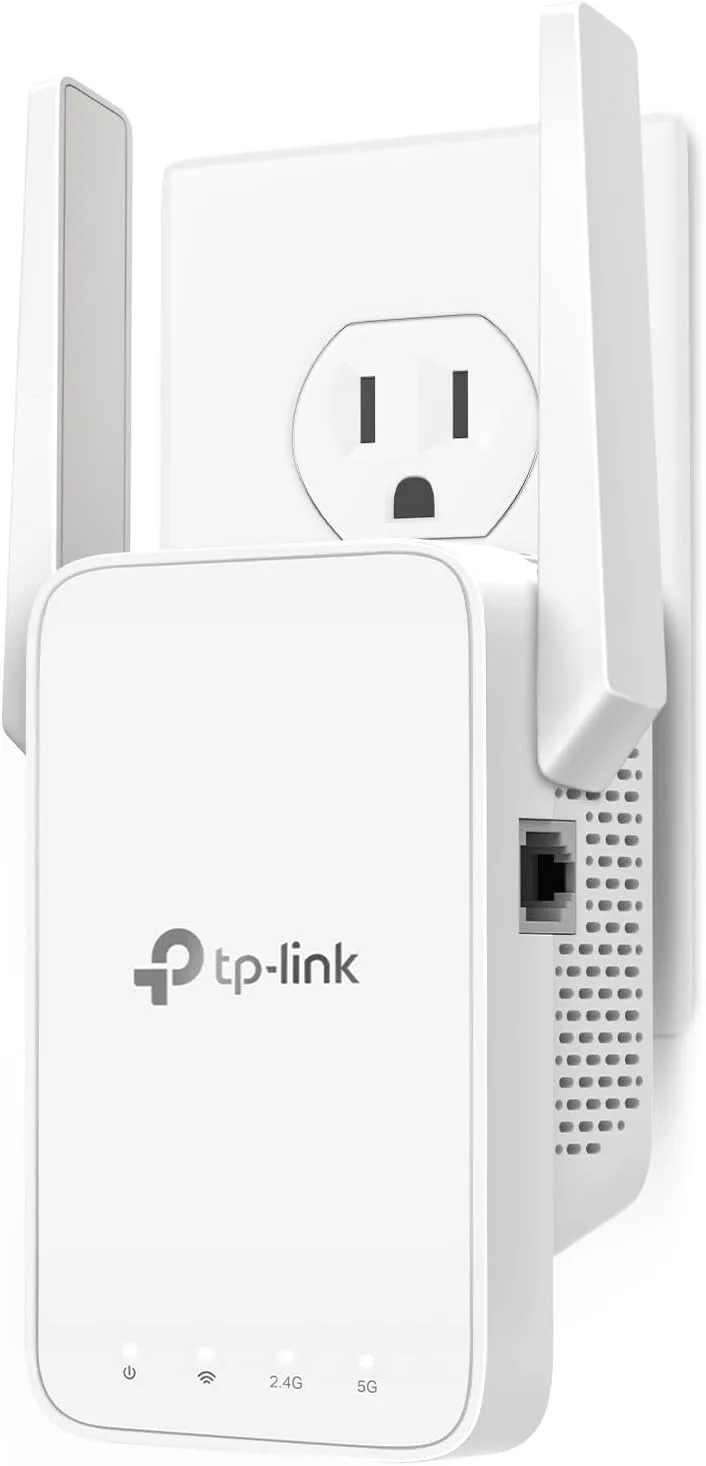Last Updated: 7 months ago | John Miller
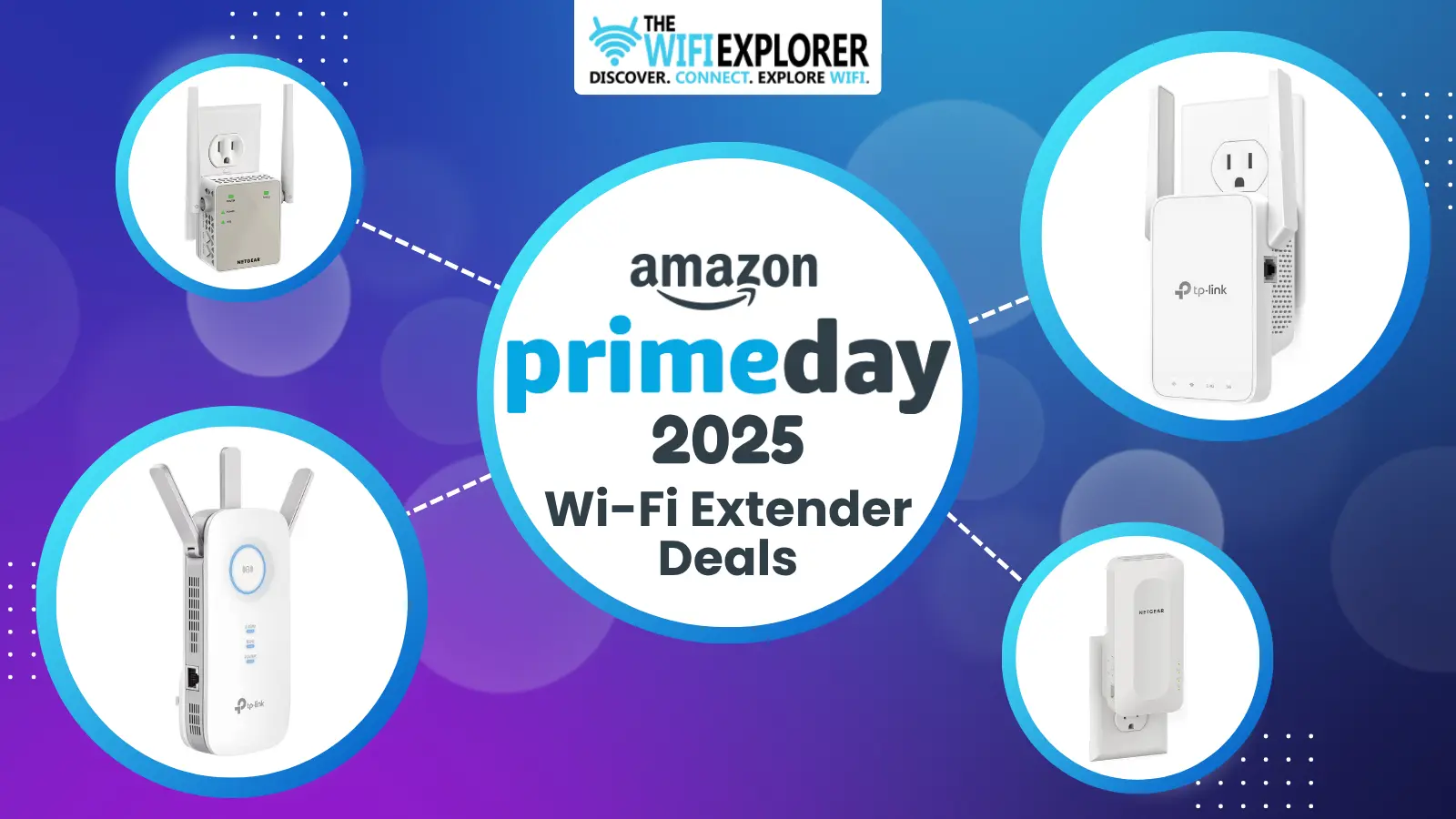
The four-day Amazon Prime Day 2025 event will officially begin on Tuesday, July 8, and will last till Friday, July 11. If you’ve been struggling with unreliable Wi-Fi coverage or frustrating dead zones in your home, this is the ideal time to upgrade.
I’ve handpicked the Top 5 Amazon Prime Day Wi-Fi Extender Deals to help you supercharge your signal.
Prime Day consistently offers the year’s best prices on tech, and this year is no exception: You’ll find premium dual-band and Wi-Fi 6 extenders, many under $100, that deliver serious performance without complexity.
These extenders eliminate dropouts and buffering, giving you strong, reliable coverage in every room. Setup is straightforward, so you won’t need technical expertise to enjoy seamless streaming, gaming, or browsing.
By the end of this guide, you’ll have easy-to-access options that transform your home network. Don’t miss this chance to fix your Wi-Fi for less during Amazon Prime Day 2025.
Affiliate Disclaimer
Some links in this post are affiliate links, meaning, at no additional cost to you, we may earn a commission if you click through and make a purchase. As an Amazon Associate, I earn from qualifying purchases.Top 5 Amazon Prime Day Wi-Fi Extender Deals
- Best overall: TP-Link RE700X (AX3000)
- Best budget: TP-Link RE315 (AC1200)
- Best mesh-compatible: NETGEAR EAX15 (AX1800 Mesh Extender)
- Best premium: TP-Link RE715X (AX3000)
- Best value: TP-Link RE550 (AC1900)
Best overall: TP-Link RE700X (AX3000)
Was US$120 now US$100 | Save US$20
The TP-Link RE700X (AX3000) is a powerful Wi-Fi 6 extender that delivers fast and reliable coverage to even the most challenging areas of your home.
With dual-band speeds of up to 2402 Mbps on 5 GHz and 574 Mbps on 2.4 GHz, it’s built for 4K streaming, gaming, and supporting multiple devices concurrently. Four internal high-performance amplifiers and beamforming extend Wi-Fi deep into thick walls and upstairs rooms.
It connects seamlessly with OneMesh routers for unified coverage under one network name and includes a Gigabit Ethernet port for wired devices or access-point use. Easy setup via the TP-Link Tether app rounds out a top-tier, hassle-free upgrade.
Best budget: TP-Link RE315 (AC1200)
Was US$30 now US$20 | Save US$10
The TP-Link RE315 (AC1200) is an affordable dual-band extender offering up to 300 Mbps on 2.4 GHz and 867 Mbps on 5 GHz, perfect for improving Wi-Fi in small apartments or specific dead zones.
It includes an Ethernet port, supports OneMesh for seamless integration, and costs around $20 on Prime Day.
Despite its budget price, it delivers stable performance for everyday activities like streaming HD videos, casual gaming, and web browsing, making it a reliable value pick for cost-conscious shoppers.
Best mesh-compatible: NETGEAR EAX15 (AX1800 Mesh Extender)
Was US$100 now US$90 | Save US$10
The NETGEAR EAX15 is a dual-band Wi‑Fi 6 mesh extender capable of delivering up to 1.8 Gbps speeds over 600 Mbps (2.4 GHz) and 1.2 Gbps (5 GHz).
It supports WPA3 security, MU-MIMO, and seamless roaming with mesh networks, making it a solid plug-in solution that extends your main router’s coverage by up to 1,500 ft².
With easy setup via the Nighthawk app and wired Gigabit Ethernet support, this extender offers reliable performance for gamers, streamers, and families using mesh systems.
Best premium: TP-Link RE715X (AX3000)
Was US$120 now US$98 | Save US$22
The TP-Link RE715X (AX3000) is a powerful Wi-Fi 6 extender that delivers up to 2976 Mbps combined throughput, 2402 Mbps on 5 GHz and 574 Mbps on 2.4 GHz.
It supports TP-Link’s OneMesh for consistent network coverage and includes a Gigabit Ethernet port for wired devices or AP mode.
Its adaptive path selection and 160 MHz channel support ensure fast, reliable connectivity ideal for 4K streaming, gaming, and busy smart homes.
Best value: TP-Link RE550 (AC1900)
Was US$80 now US$67 | Save US$13
The TP-Link RE550 (AC1900) is an excellent mid-range extender, offering simultaneous dual-band speeds of up to 600 Mbps on the 2.4 GHz band and 1300 Mbps on 5 GHz.
With three adjustable external antennas, adaptive path selection, and a Gigabit Ethernet port, it covers up to ~2,200 ft². It performs exceptionally well during demanding tasks like 4K streaming and online gaming.
With the TP-Link Tether app’s straightforward setup and its affordable Prime Day pricing, the RE550 stands out as a top value pick for reliably boosting home network coverage.
Key Features to Prioritize While Selecting an Extender
Wi-Fi Standard Compatibility
A Wi-Fi 6 extender pairs best with a Wi-Fi 6 or 6E router; not only does it support more devices, but it also delivers measurable speed boosts. Depending on your home’s setup, you could see up to three times the throughput compared to older extender tech.
Dual-Band Support & Ethernet Port
Dual-band Wi-Fi extenders reduce wireless congestion, allowing for efficient use of both 2.4 GHz and 5 GHz bands; perfect for simultaneous streaming and gaming. And that Ethernet port? It lets you wire in hard-wired devices or use a wired backhaul for near-router performance.
Brand Ecosystem & Setup Ease
Using an extender that matches your router brand (like TP-Link extenders with Deco routers or Asus extenders with AiMesh setups) makes setup practically foolproof and helps maintain a single network name without conflicts.
Real-World Coverage Claims
Forget exaggerated coverage numbers like “12,000 ft².” For most homes, an extender that reliably serves 1,500-3,000 ft² is ideal, especially with walls and floors factored in.
Setup Tools & Firmware Updates
Look for extenders that offer mobile app setup and automatic firmware updates. These features not only save time but also continue to improve performance and security over the years.
Amazon Prime Day Extender Deals 2025 FAQ’s
Do I need an Amazon Prime membership to access these Wi-Fi extender deals?
Yes. Most of the steep discounts we’ve highlighted are exclusively for Prime members and will be marked with the red “Prime Day Deal” badge. If you’re not already signed up, you can join Prime for $14.99/month or $139/year, or activate a 30-day free trial if you’ve never been a member before. That trial unlocks all the sale prices as soon as Prime Day begins.
How do I know if I really need a Wi-Fi extender?
If you notice weak signal areas, like a basement office that buffers mid‑call or a backyard patio where streaming stutters, an extender can be a quick fix. It is highly recommended to run a simple speed test in different rooms. If the download/upload rates drop significantly when you move away from your main router, that’s a sure sign that an extender can help.
What’s the difference between dual-band and Wi-Fi 6 extenders?
Dual-band extenders operate on both the 2.4 GHz and 5 GHz channels, offering flexibility for devices that prefer one band over the other. Wi-Fi 6 extenders add advanced features like OFDMA and 1024-QAM for better performance in crowded environments. If you have a modern router and several devices, Wi-Fi 6 extenders deliver more consistent speeds and lower latency.
Where should I place my Wi-Fi extender for the best coverage?
Position your extender roughly halfway between your router and the trouble spot, like a distant bedroom or home office. Look for a strong, steady signal from your router (many extenders include LED indicators to guide placement). A good practice is to avoid plugging it behind furniture or near large metal objects, which can block the signal.
Do I need any special app or software to set up these extenders?
Most of today’s extenders use user-friendly mobile apps (like TP-Link’s Tether or Netgear’s Nighthawk) that walk you through installation in minutes. You simply plug in the device, connect your phone to its temporary network, and follow the on-screen prompts. No advanced networking skills are required, just a smartphone and a few taps.